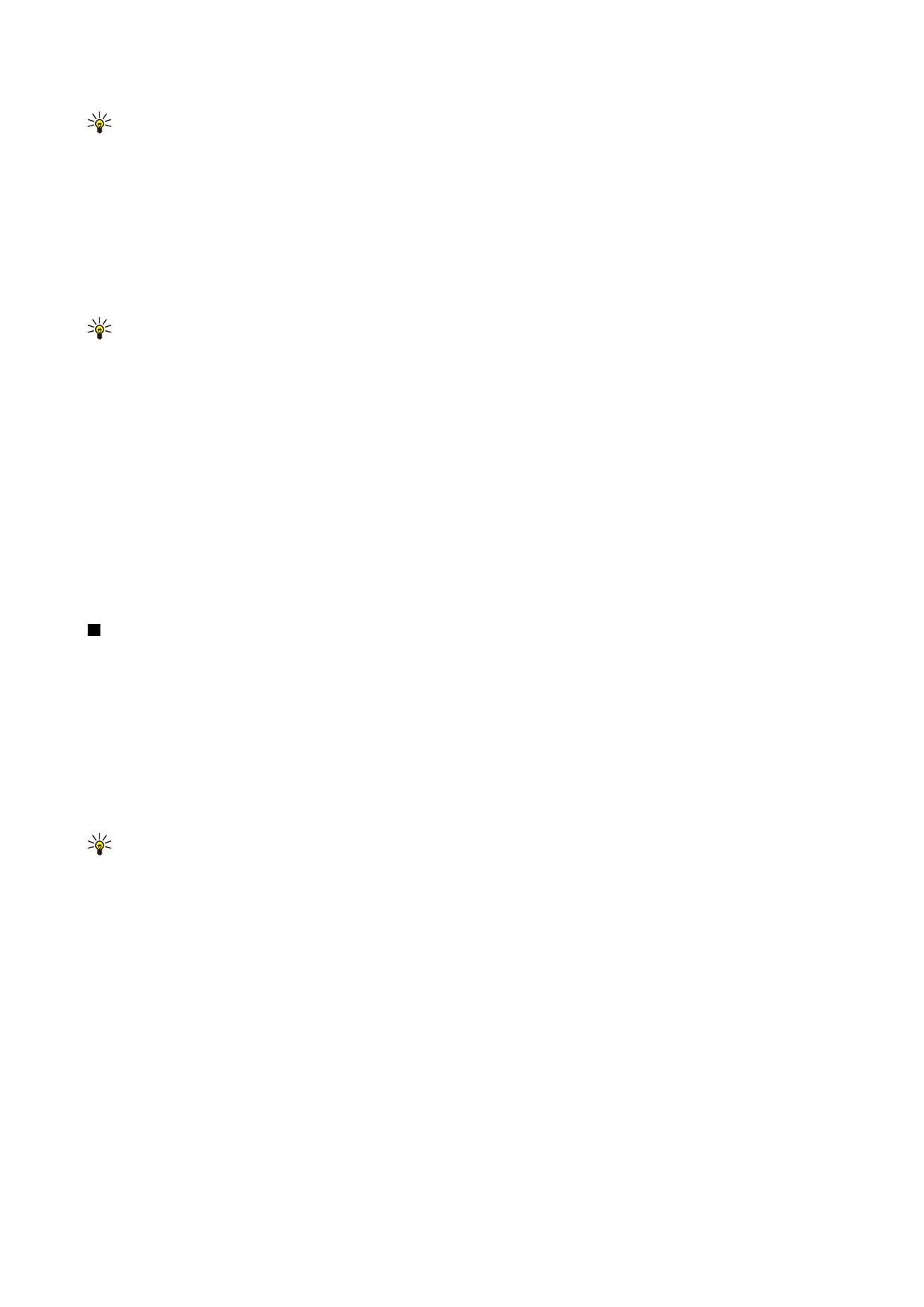
Outline view
Outline view enables you to open and navigate worksheets, charts, and named cells.
In outline view, each worksheet has its own main level icon. Under the main level there are sub-items for charts and named
cells.
To open the outline view, scroll to the folder and file, and press the joystick. The outline view opens. Recently used worksheet
opens the latest view and settings.
To show and hide charts and cells, scroll to the worksheet, press the joystick, and select
Options
>
Collapse
or
Expand
.
To delete or rename worksheets, charts, or named cells, scroll to the item, and select
Options
>
Worksheet
,
Chart
, or
Named
cell
, and the appropriate option.
To create a new worksheet, chart, or named cell, scroll to the position you want to add the new item, and select
Options
>
Insert
>
Worksheet
,
Chart
, or
Named cell
.