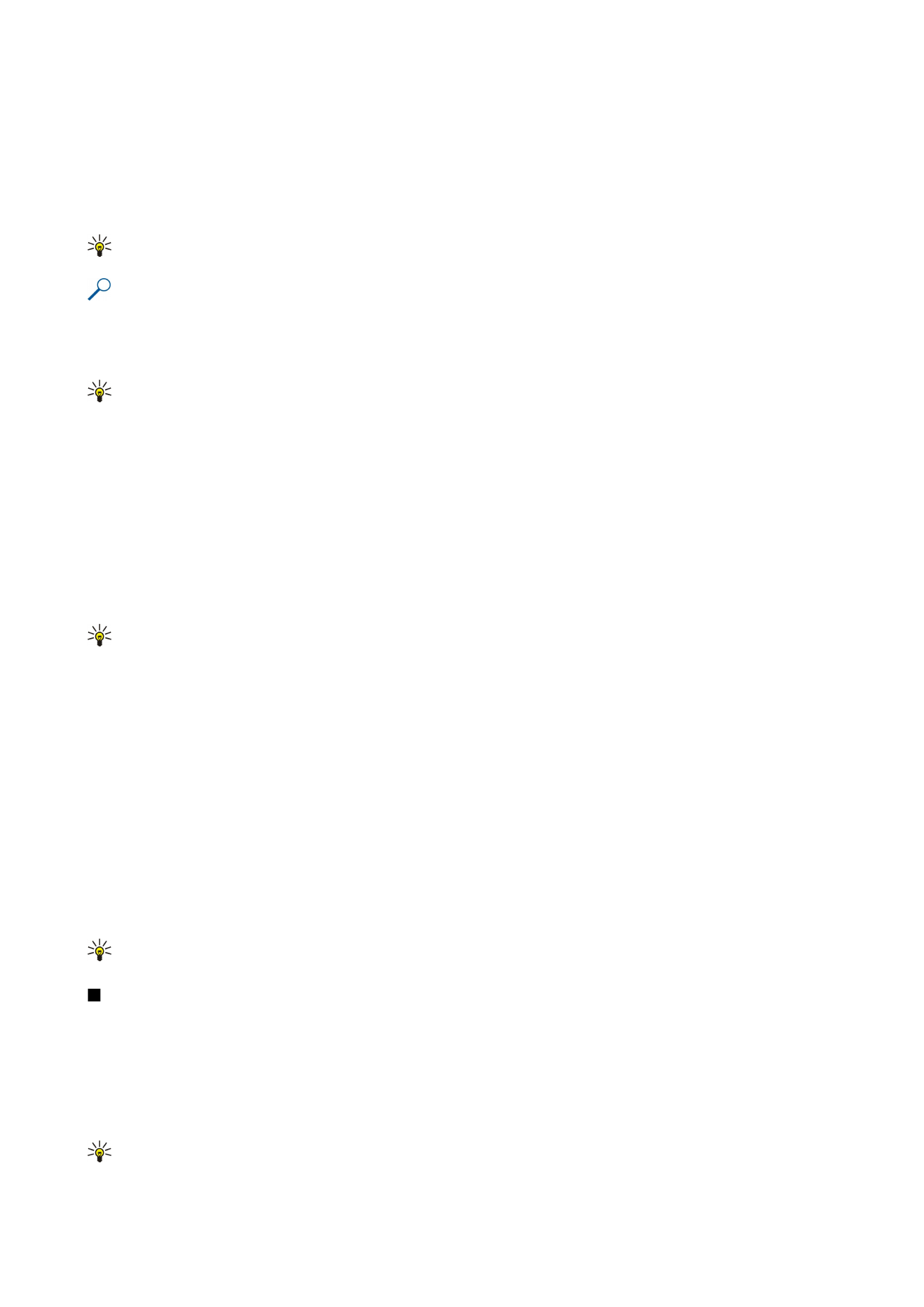
Find text
To find text, open the worksheet view, and select
Options
>
Find
. Enter the text in the
Find:
field, and press the joystick. When
the cell is found, press the joystick again to find the next match.
To change the search content and direction, select
Options
>
Search options
.
To find and replace a cell that includes text, open the worksheet view, and select
Options
>
Find
. Enter the text to be replaced
in the
Find:
field, enter the new text in the
Replace with:
field, and press the joystick. When the cell is found, select
Replace
to
replace the text and move to the next match. Select
Ignore
to skip the current match and
Next
to move to the next match.
Tip: To skip the current match and to move to the previous and next match, scroll up and down.