
Edit tables
To edit a table, select the layout view and
Options
>
Edit slide
. Scroll to the table, and select
Options
>
Edit table
. A highlight
indicates the active cell. To change the selected cell, scroll up, down, left, and right. Select
Options
.
Select from the following options:
•
Edit text
— Modify the text of the current cell.
O f f i c e a p p l i c a t i o n s
Copyright © 2006 Nokia. All Rights Reserved.
58
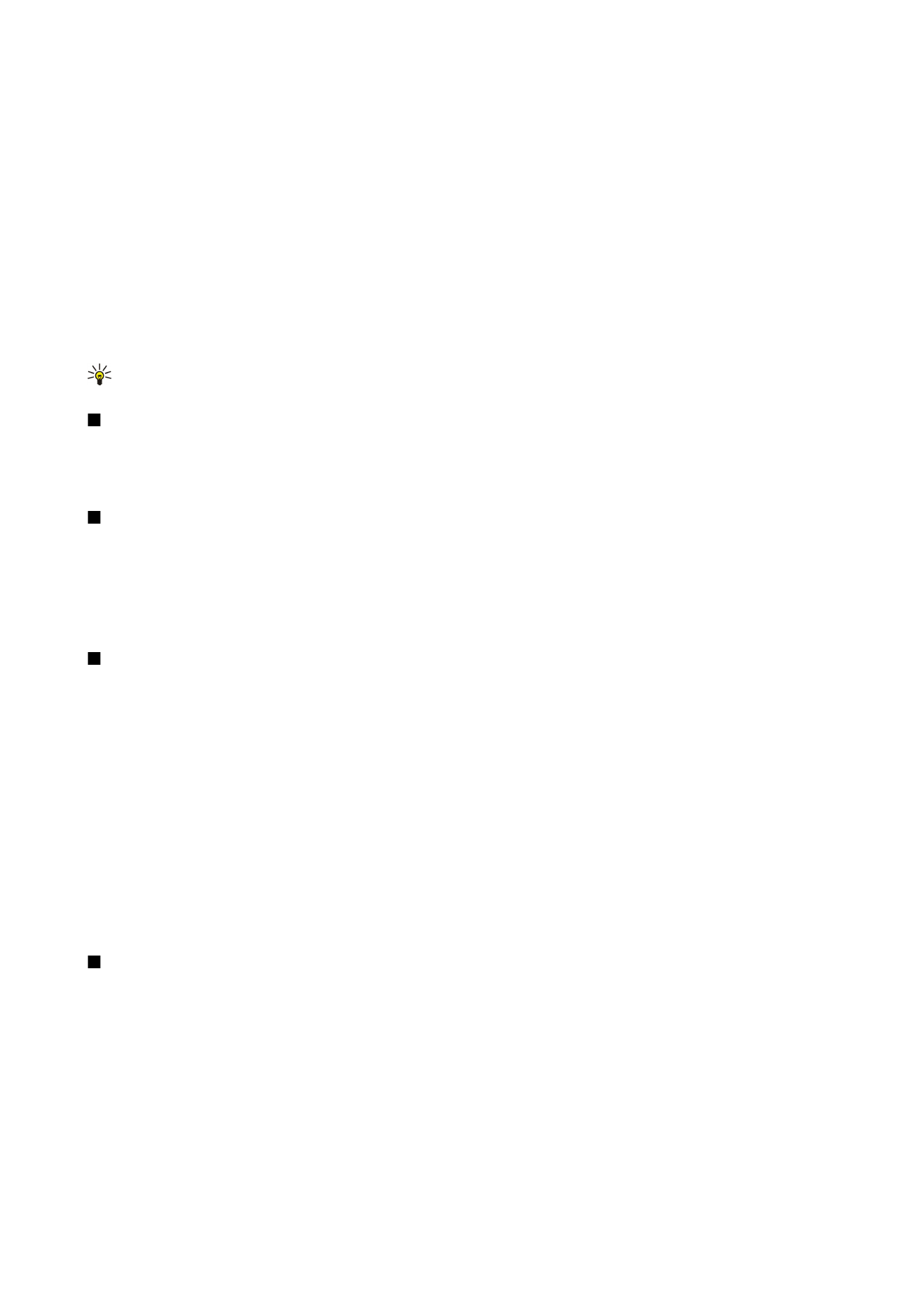
•
Insert
— Add rows or columns to the table. A new column is inserted to the left of the selected cell, and a new row is inserted
above the selected cell.
•
Delete
— Remove full rows or columns from the table.
•
View
— Zoom in or out in the table, adjust the zoom level to fit the page to the screen width, or change the zoom level.
•
Undo
and
Redo
— Withdraw the latest modifications.