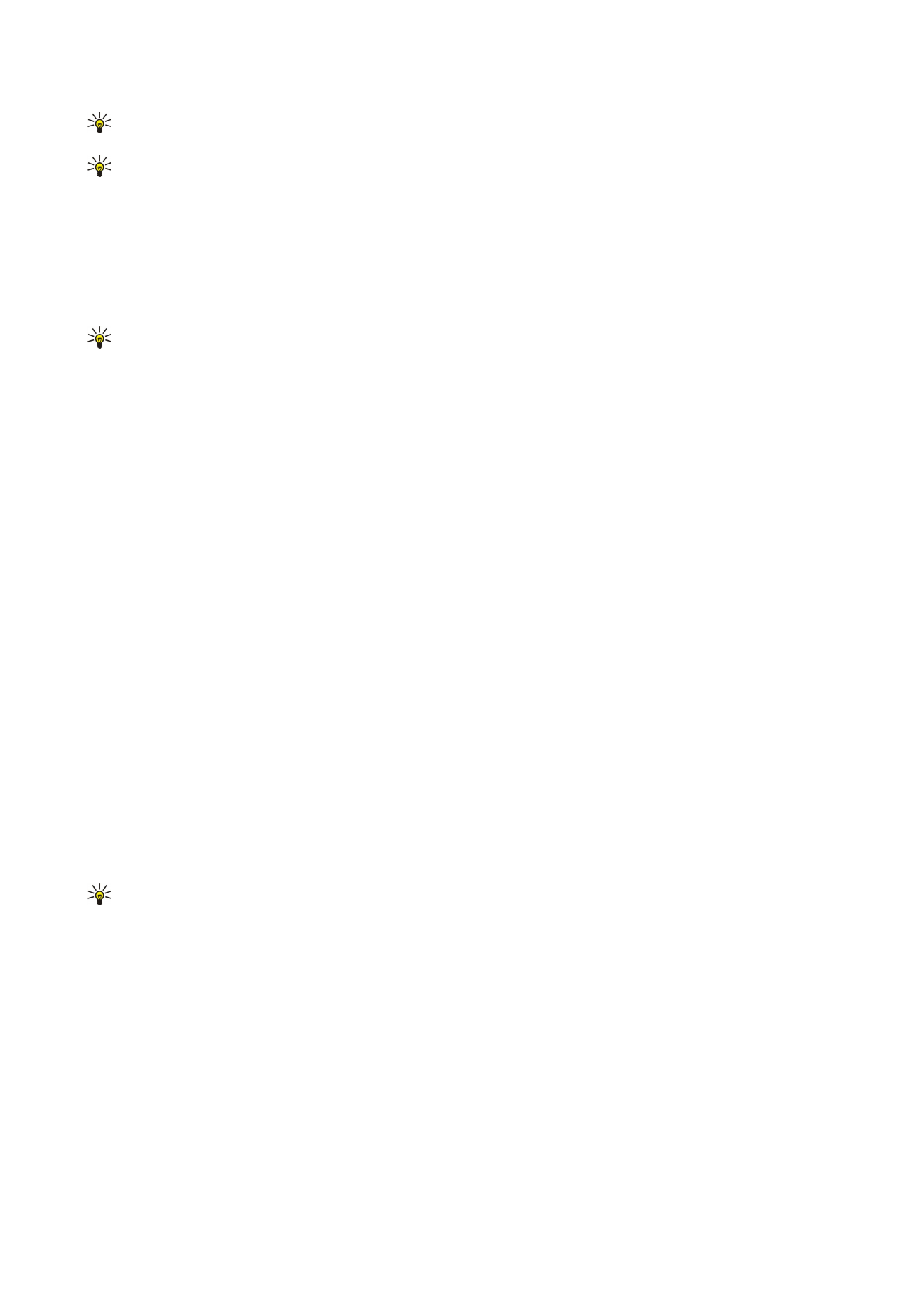
View objects in a document
To view all objects, such as tables, comments, workbooks, and video clips in their place in the document, select the middle view
and
Options
>
Browse
>
Pages and objects
.
To open a table or comment, scroll to the object or its icon, and press the joystick twice.
To open an image or go to a hyperlink or reference, scroll to the object, and press the joystick three times.
Tip: Select
Options
>
Back to reference
to return to the link of the referenced item.