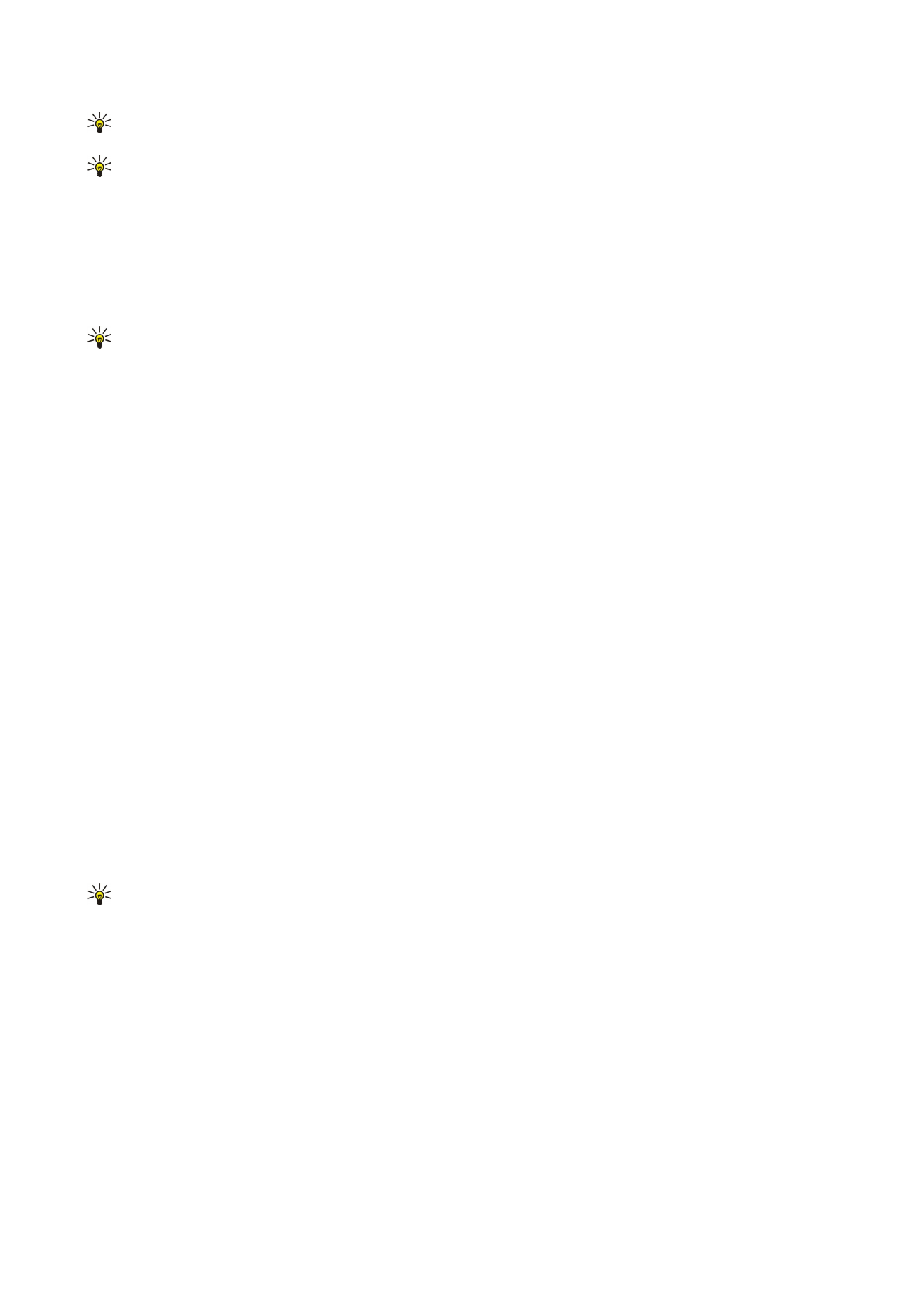
View document structure
To view the document outline, select the left view. Select
Options
>
Expand
or
Collapse
to show only main chapters or all
subchapters. If there are objects in the document, select
Options
>
Display objects
or
Display headings
to switch between object
list and chapter heading views.
Tip: To open a selected chapter in the normal view, scroll to the chapter, and press the joystick.