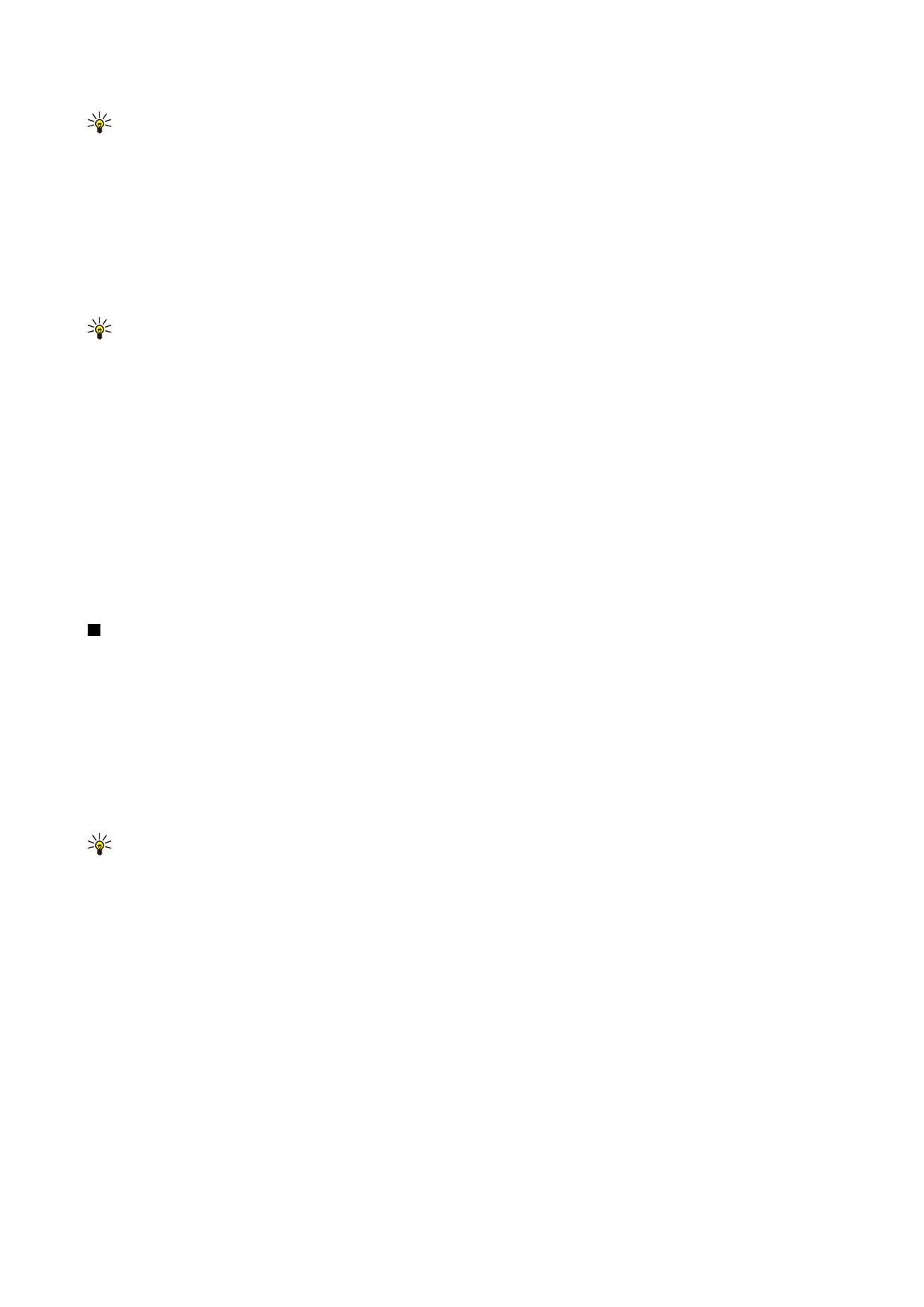
Find text
To find a piece of text from the document, select
Options
>
Find
, enter the text in the
Find:
field, and press the joystick.
To change search options such as case sensitivity and search direction, select
Options
>
Search options
.
To find and replace a piece of text in the document, in the editing mode, select
Options
>
Find and replace
. Enter the text in the
Find:
field, and enter a replacement text in the
Replace with:
field. Select
Options
>
Replace
. When the text is found, select
Replace
to replace the text and move to the next match, or select
Ignore
to skip the current match and
Next
to move to the next
match.
Tip: To skip the current match and move to the previous and next ones, scroll up and down with the joystick.