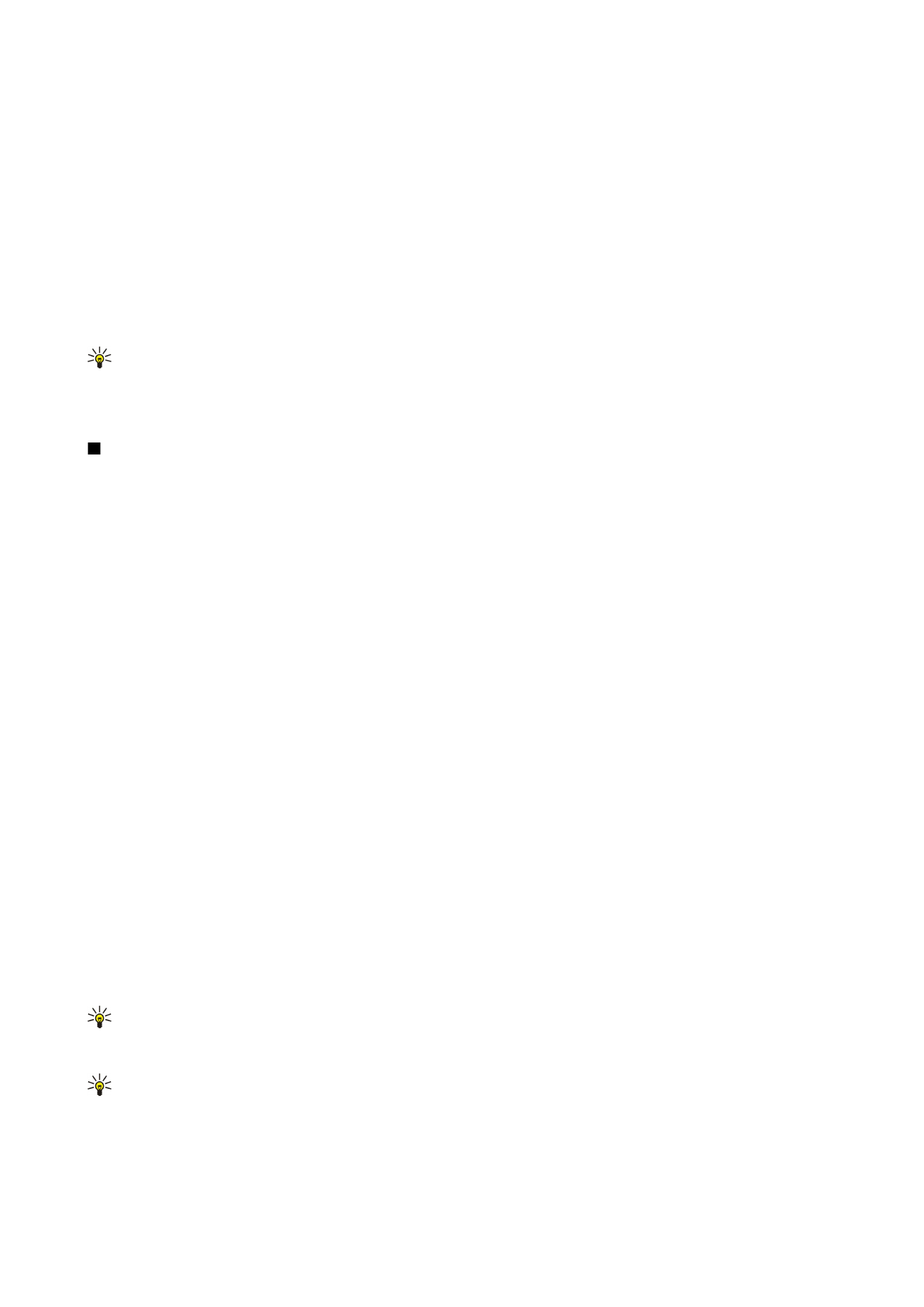
Add and delete cities
To add a city, scroll right, and select
Options
>
Add city
. Scroll to a city, and select
Options
>
Select
.
Tip: To find a city, select
Cities
>
Options
>
Add city
>
Options
>
Find
, and enter the city name.
To delete a city, scroll to the city, and select
Options
>
Remove
.
Changing the city may change the general system time of your device.