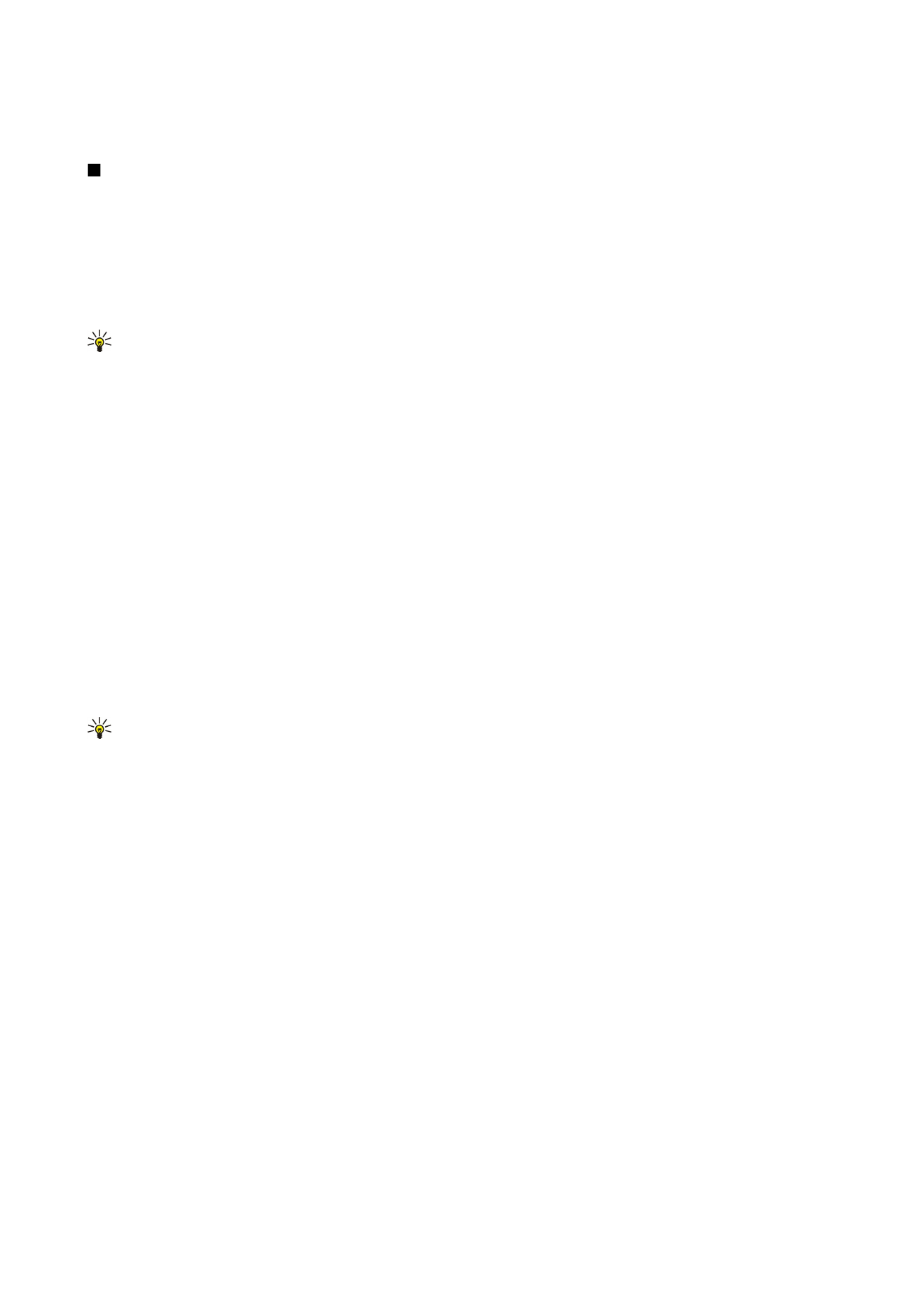
Send audio files and video clips
You can transfer a media clip to another device or attach a media clip to a multimedia message, document, or slide presentation.
To transfer a media clip through infrared or Bluetooth connection, select a clip and
Options
>
Send
. Select a method to use to
send the clip to another device.
To send a media clip inside a message, create a multimedia message, select a clip to attach and
Insert object
>
Video clip
or
Audio
.
To remove a media clip you inserted, select
Options
>
Remove
>
Yes
.