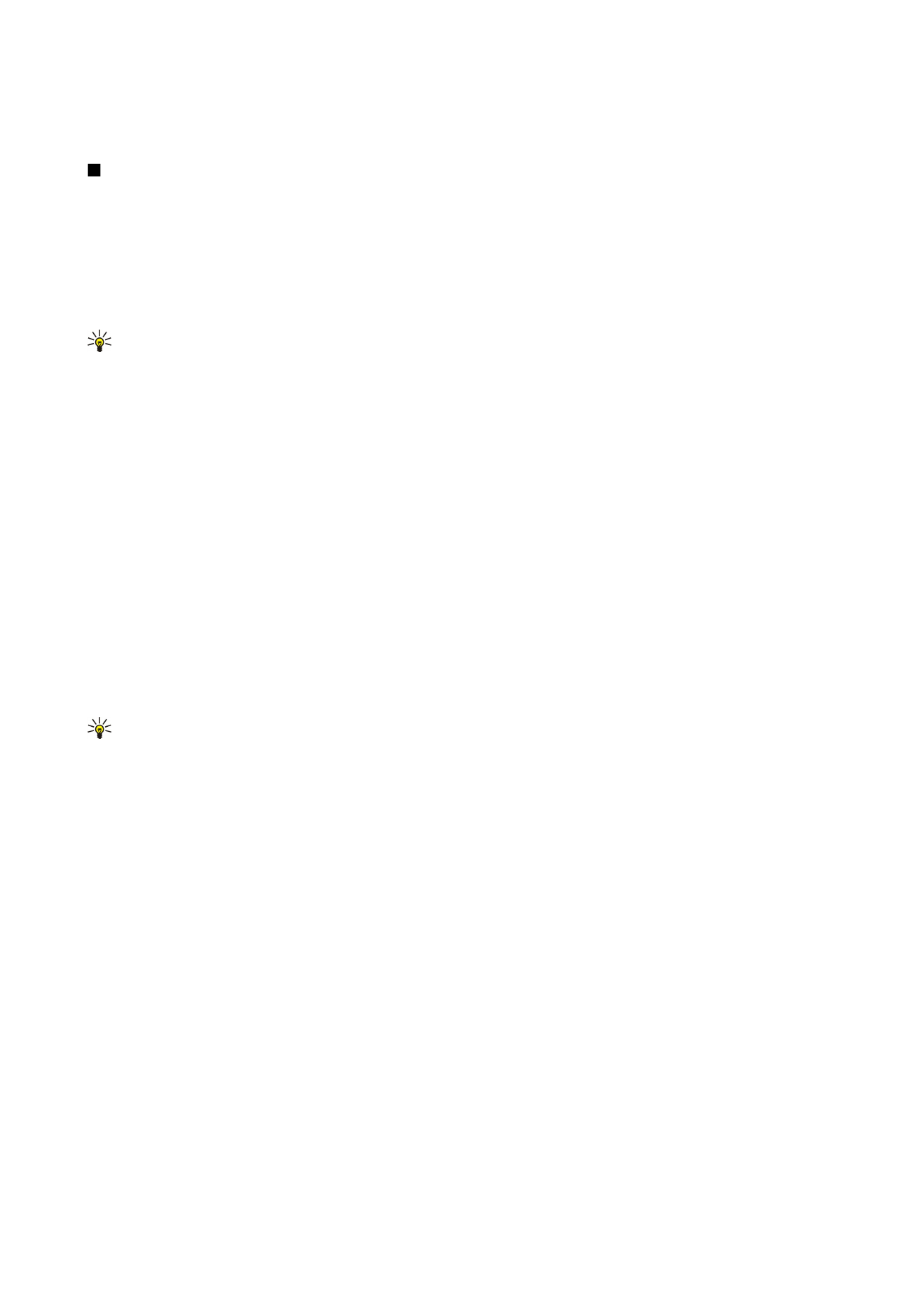
Receive videos
Select
Menu
>
Messaging
. Open a message that contains a video clip. Scroll to the clip, and press the joystick.
Select
Pause
or
Stop
, select
Options
, and:
•
Play
— Play the clip from the start.
•
Play in full screen
— Play the clip in full screen mode. Landscape style clips will be rotated by 90 degrees. To switch back to
normal view, press any key.
•
Continue
— Resume playing the clip.
•
Continue in full scr.
— Continue playing the clip in full screen mode.
•
Mute
— Mute the sound of the video clip. To turn sound back on, scroll right.
•
Save link
— Save the Web link to a clip.
•
Clip details
— View clip duration and size.
•
Settings
— Change video or connection settings.
M e d i a a p p l i c a t i o n s
Copyright © 2006 Nokia. All Rights Reserved.
74

The available options may vary.