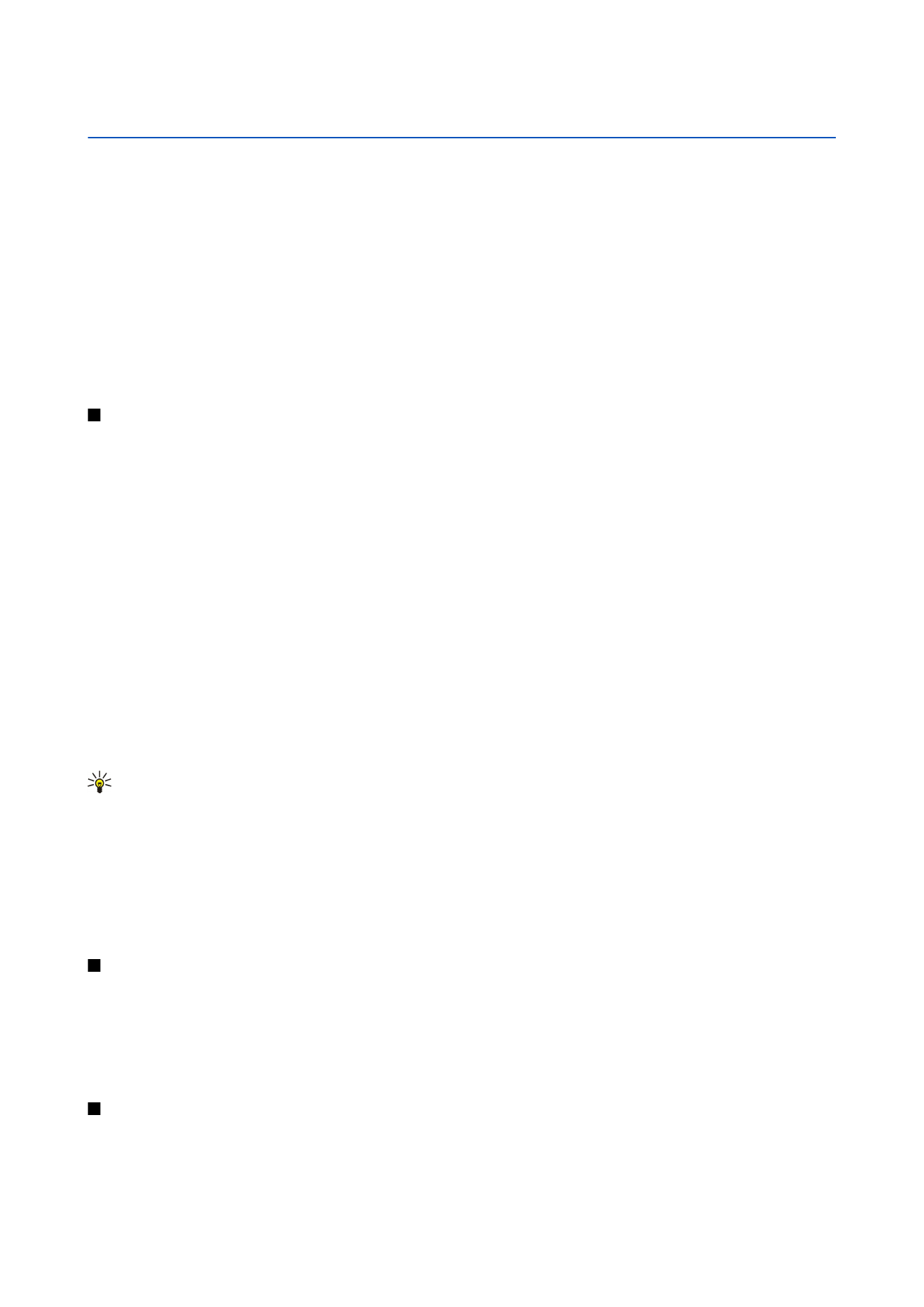
Copy contacts
For availability and information on using SmartChip services, contact your card vendor. This may be the service provider, network
operator, or other vendor.
Copyright © 2006 Nokia. All Rights Reserved.
27

To copy contacts from a SmartChip to device memory, select
Options
>
SmartChip contacts
>
SChip directory
to open the
Address
Book
. Mark the contacts you want to copy, or select
Mark all
to copy all contacts. Select
Options
>
Copy to Address Book
.
To copy contacts from the device memory to a SmartChip, select
Options
>
Copy to SChip direct.
. Mark the contacts you want to
copy, or select
Mark all
to copy all contacts. Select
Options
>
Copy to SChip direct.
.
Select
Options
>
SmartChip contacts
>
SChip directory
to see the names and numbers stored on the SmartChip. In
Address
Book
you can add, edit, or copy numbers to
Address Book
, and you can make calls.