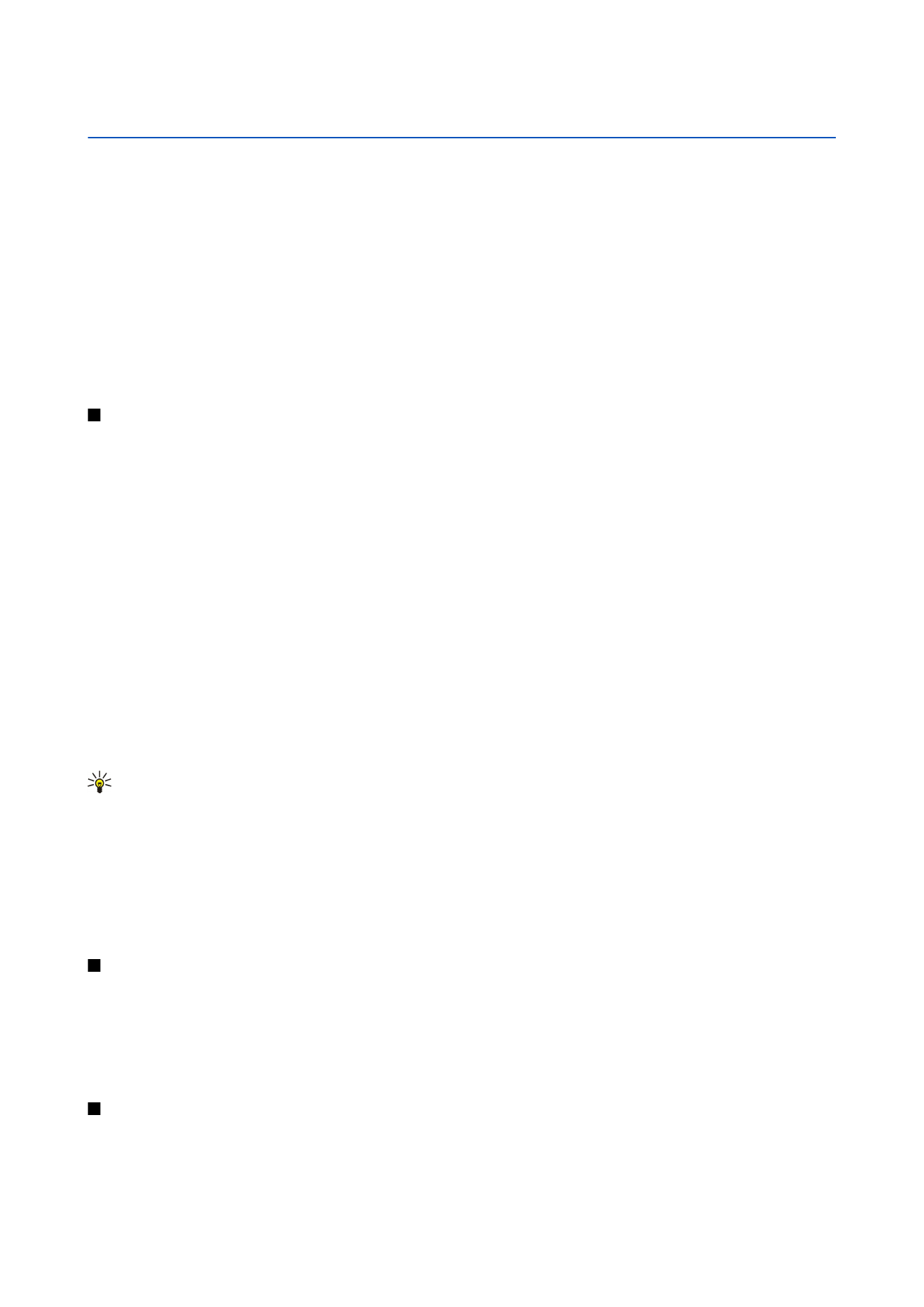
Address Book
Select
Menu
>
Address Book
.
Manage all of your contact numbers and addresses. Add a personal ringing tone, voice tag, or a thumbnail image to a contact.
Send contact information to compatible devices or receive contact information as business cards from compatible devices, and
add them to your own list of contacts.
To add a contact, select
Options
>
New contact
. Enter the contact information, and select
Done
.
To edit information in a contact card, scroll to the contact, and select
Options
>
Edit
. Select from the following options:
•
Add thumbnail
— Add a thumbnail image that will display when a contact calls you. The image must be previously saved to
your device or memory card.
•
Remove thumbnail
— Remove the image from the contact card.
•
Add detail
— Add fields of information to a contact card, including
Job title
.
•
Delete detail
— Delete any details that you added to a contact card.
•
Edit label
— Edit the field names of the contact card.